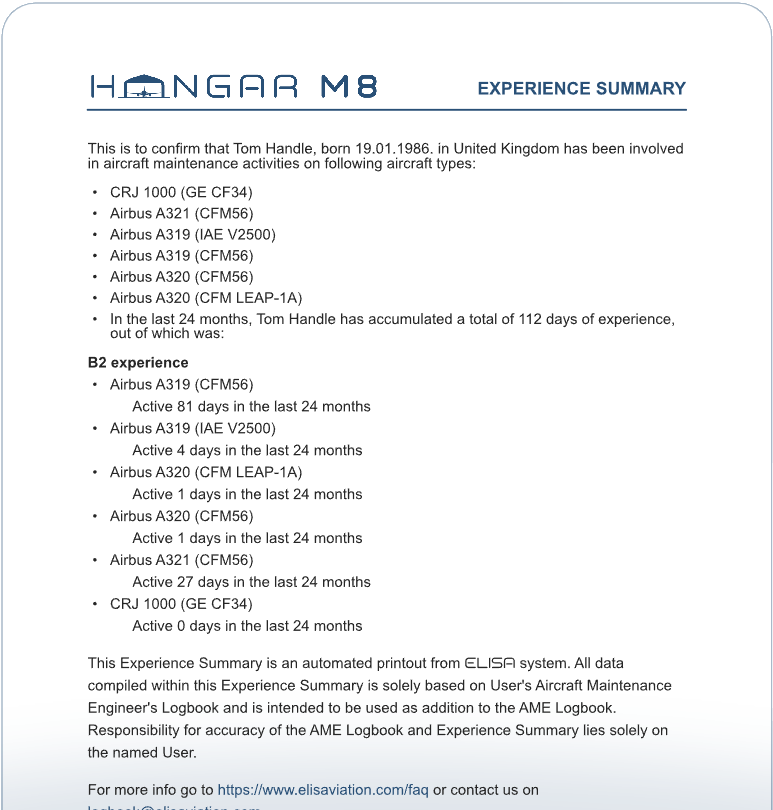AME Logbook
Demonstrate Your experience with a click of a button


The main purpose of any logbook is to demonstrate User's experience. And HANGAR M8's AME Logbook was designed with that simple principle in mind.
Adding tasks to Your Logbook has never been faster or easier. Just open your mobile app, click on the NEW TASK, enter the data and save.
Quickly filter and browse through Your experience and export it when required.
Besides providing a methodical way of recording work experience for users at any skill level, HANGAR M8’s AME Logbook format meets and exceeds requirements detailed in EASA AMC 66.A.20(b)2 and FAA Order 8900.1, Volume 5, Chapter 5, paragraph 5-1135(G)
From a trainee to a multi-licensed engineer, HANGAR M8’s AME Logbook caters for both permanent staff and contractors i.e., each task entry is completely independent from the previous one and can be on a different aircraft/engine type, using a different skill level or license category and within a different MRO
HANGAR M8's AME Logbook also supports recording of experience from different aircraft maintenance
enviroments such as:
The work is not finished until the paperwork is completed. And completing Your personal paperwork has never been faster.
The whole process takes about 30 seconds. Let us know if You can do it faster.
Export function offers printing of your AME Logbook.
Coupled with a powerful filter tool, You can easily decide whether to print out the whole AME Logbook or filter the printout according to one or any combination of qualification, aircraft type and dates.
After You make an AME Logbook entry, HANGAR M8 calculates, sorts and lists Your experience automatically according to the aircraft type, qualification and time duration. No more book-diving, page flipping and manual counting of Your experience. Quickly glance at Your Experience tab in HANGAR M8 and learn how much work experience You have on each aircraft type.
HANGAR M8 offers the Experience Summary statement printout directly from the system. This statement summarizes all the experience from Your AME Logbook and presents it in a clear and professional manner ready to print or email.